Scenario:
I have two columns in my table which are of type varchar, Now when I try to concatenate these two columns where one of columns have NULL it will lead to NULL which is wrong. Same thing with columns of type Int, if I try adding NULL int with non NULL int it will lead to NULL which is wrong.
From above data if I concatenate Text1 with Text2 it will result to NULL. Query for concatenating and its result is as follows:
Query:
Select Text1+Text2 As [Text1+Text2] from [dbo].[Null_Test]
Solution:
Replace NULL with empty string '' which will solve above issue. To achieve this you can use ISNULL or Coalesce. Below are two queries with ISNULL and Coalesce.
ISNULL Query:
Select Text1+ISNULL(Text2,'') As [Text1+Text2] from [dbo].[Null_Test]
Result:
Coalesce Query:
Select Text1+Coalesce(Text2,'') As [Text1+Text2] from [dbo].[Null_Test]
Result:
From above data if I concatenate Num1 with Num2 it will result to NULL. Query for adding and its result is as follows:
Query:
Select Num1+Num2 As [Num1+Num2] from [dbo].[Null_Test]
Solution:
Replace NULL with 0 which will solve above issue. To achieve this you can use ISNULL or Coalesce. Below are two queries with ISNULL and Coalesce.
ISNULL Query:
Select Num1+ISNULL(Num2,0) As [Num1+Num2] from [dbo].[Null_Test]
Result:
Coalesce Query:
Select Num1+Coalesce(Num2,0) As [Num1+Num2] from [dbo].[Null_Test]
Conclusion:
Null + anything is NULL in SQL Server.




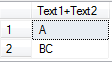


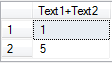

.png)